Your Life, Organized
Your Daily Digital Planner, Agenda & Notes
Turn your iPad, iPhone, Mac, and Vision Pro into powerful tools for organization and personal reflection with Penjo. Designed with an agenda-centric approach and strong Apple Pencil Integration, Penjo is an app perfect for journaling, planning, organizing, and capturing life’s moments, from notes, travel logs to creative ideas.

Features
Plan your days, monitor habits, track calendar events, and enjoy sync
Expressive Note-taking

You can draw with Apple Pencil or your finger, insert text via scribble or keyboard, copy & paste or drag & drop from other apps, insert images from your photos library, copy & paste or drag & drop from other apps, insert various shapes and customize them.

Multiple Journals
Organize your notes, daily logs, diaries, plans in multiple journals.
Apple Calendar Integration
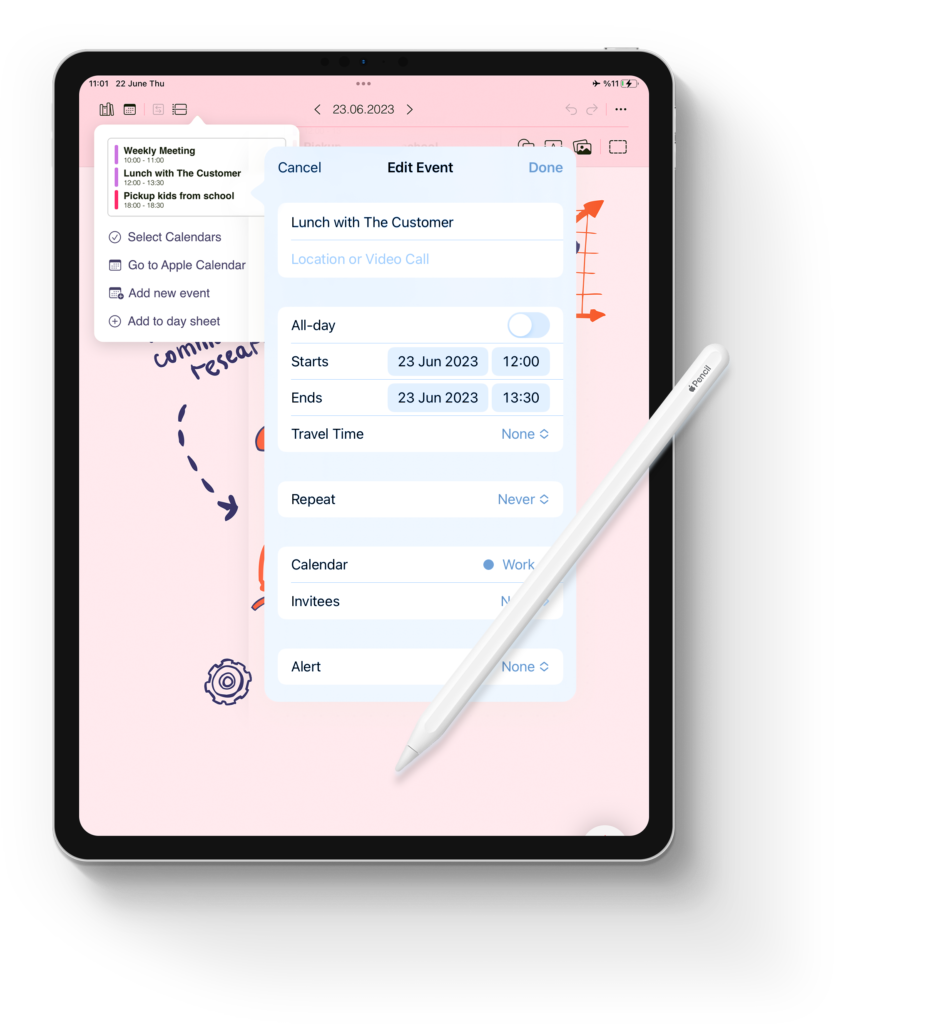
Track your Apple Calendar, Google Calendar and Exchange events, monitor in week and month view, add new events or edit them, view details or add to day sheet to annotate them.
Personalized Tool Picker

Create your own pencil tool picker to fit your personalized writing style

Protected Journals
Keep your thoughts and notes private with FaceID/TouchID either journal level or app level.
Bookmarks
Keep essential day sheets at your fingertips with swift access bookmarks page
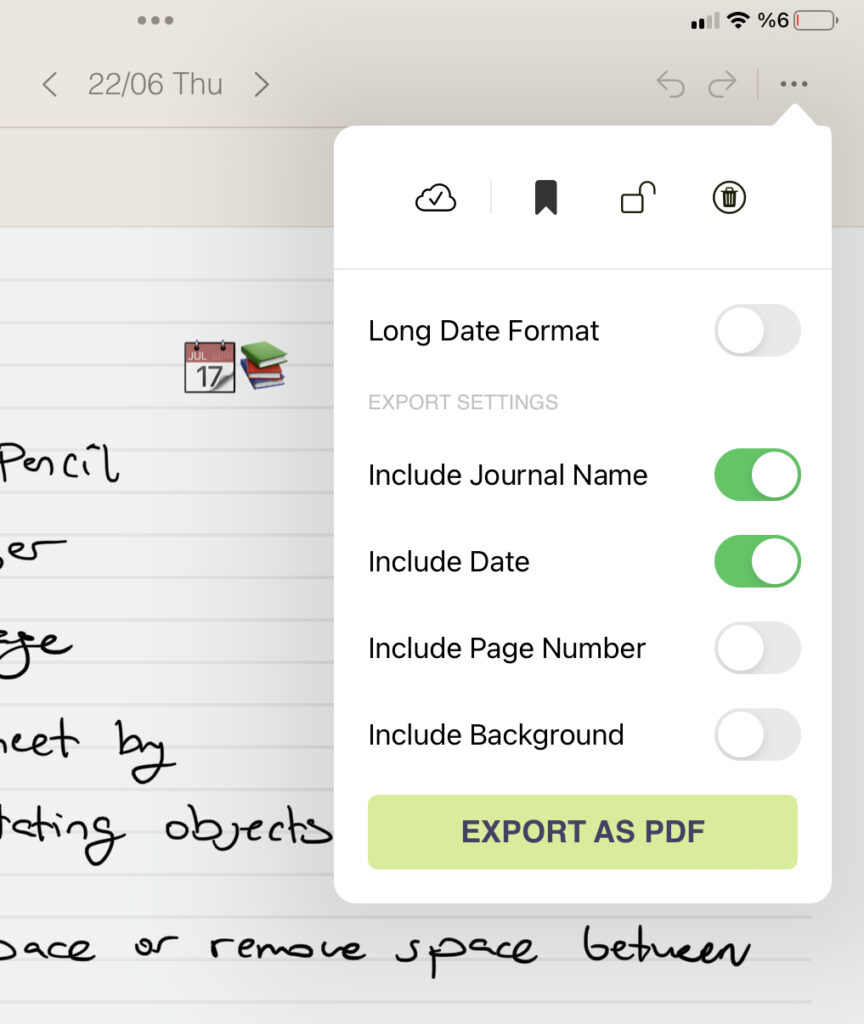
Text Recognition
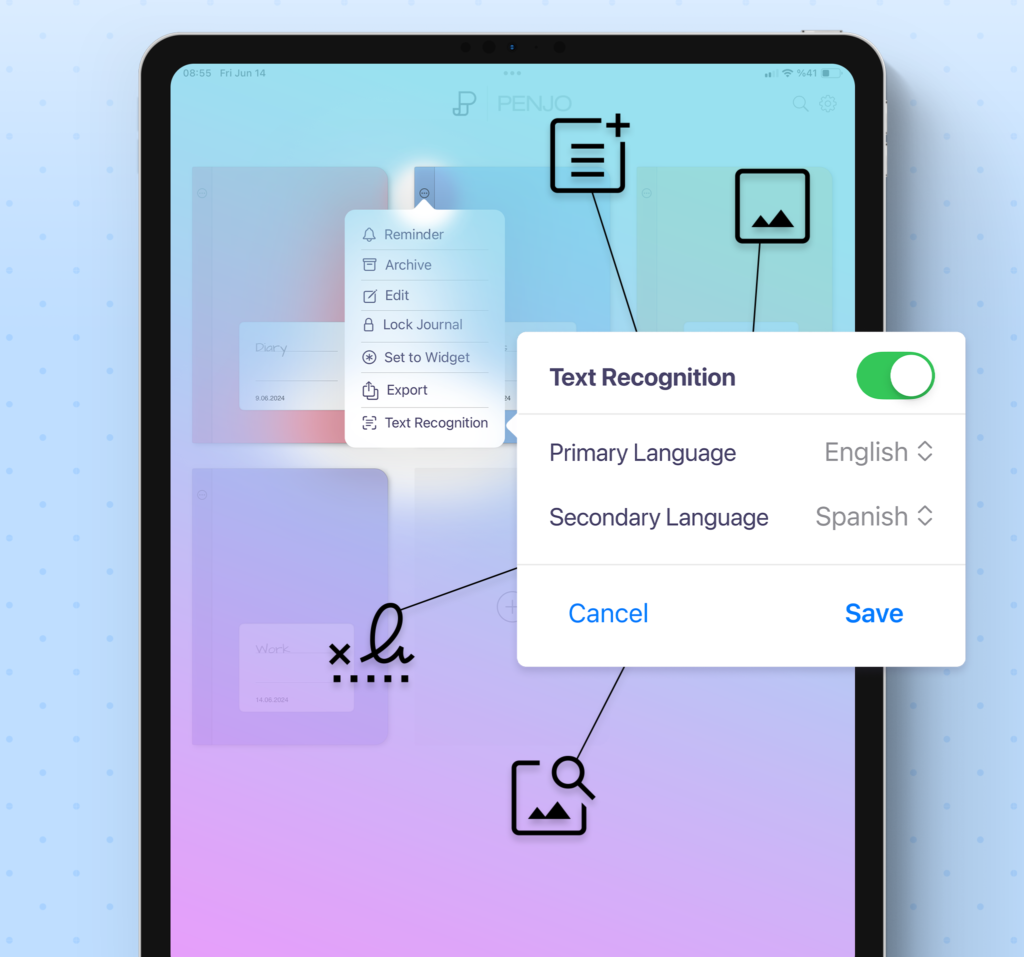
All text in your handwritten notes are indexed and copyable as text. Text in images are also indexed.
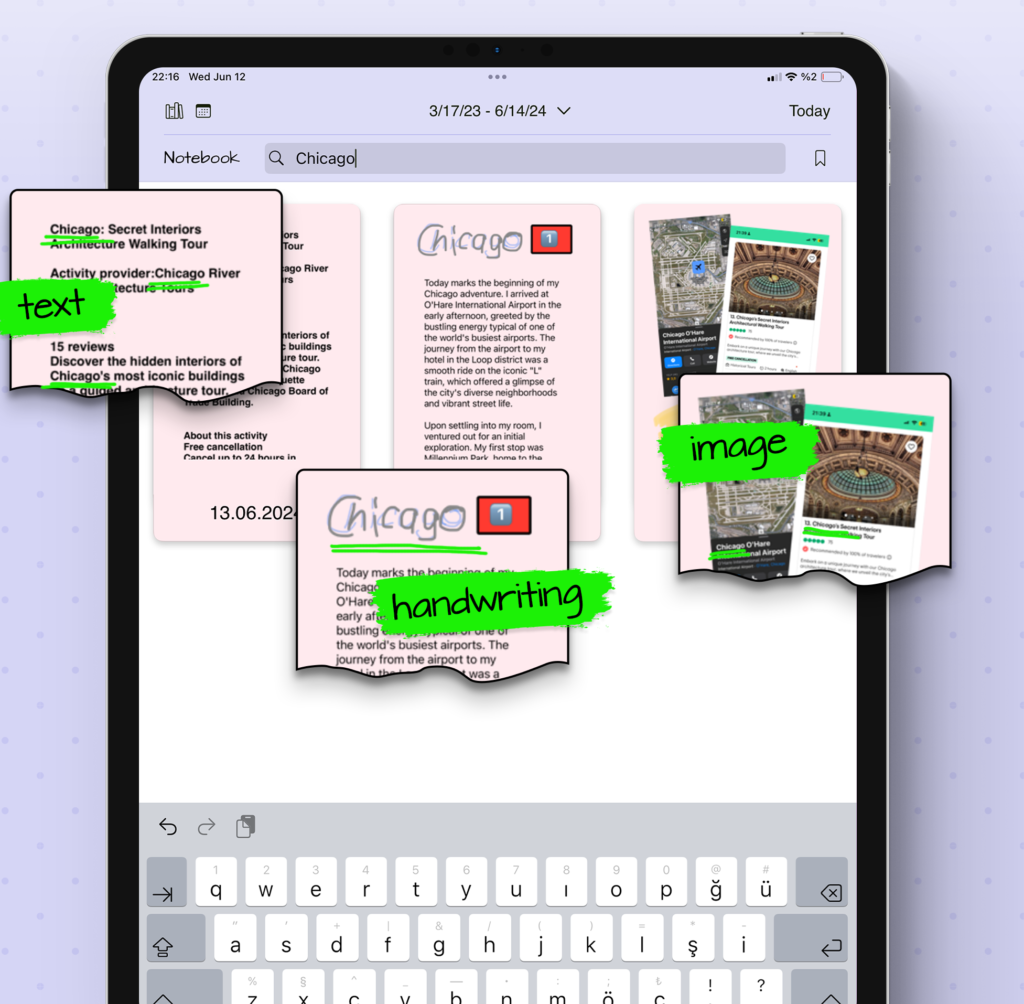
Advanced Search
Find your notes easily by searching with time ranges or text in text boxes, handwritings or images

Map Cards
Add Map Cards to track precise locations and enrich with annotations.

Habit Tracking
In month view, you can mark your each day or interval to track your habits or important dates.
Customization
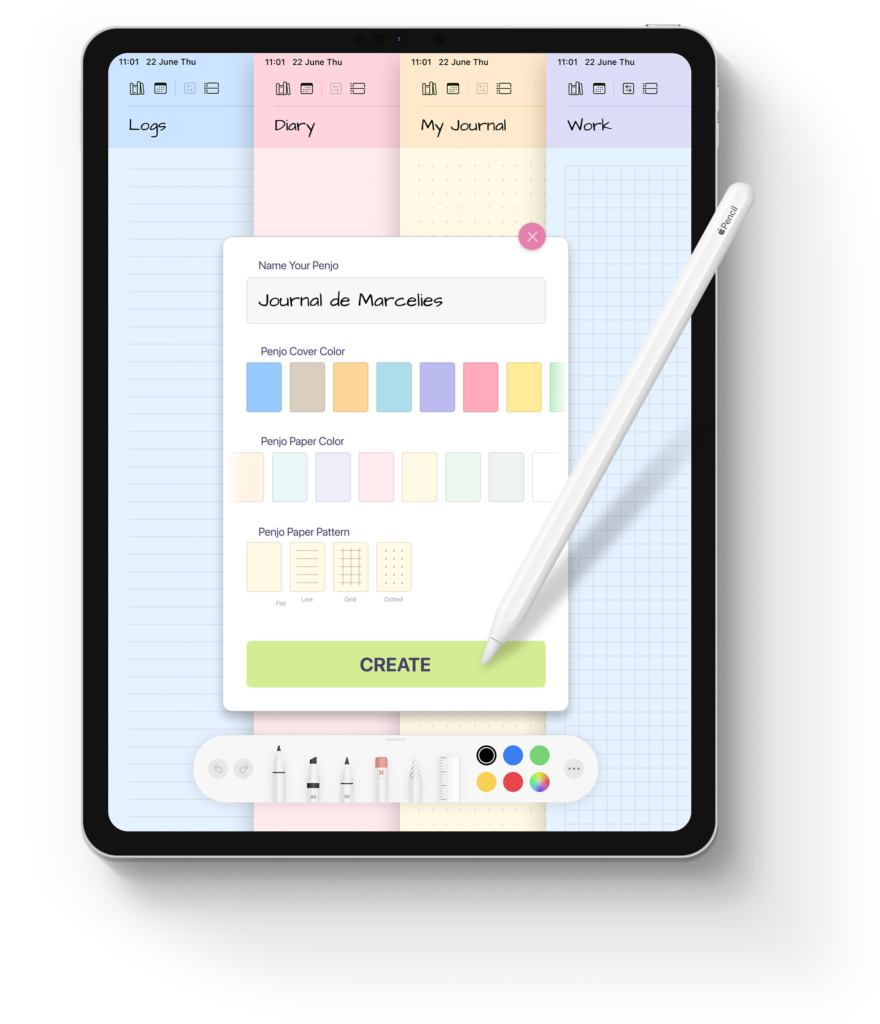
Select among different cover colors, paper colors or from blank, lined, squared, dotted paper options.
Timely Reminders
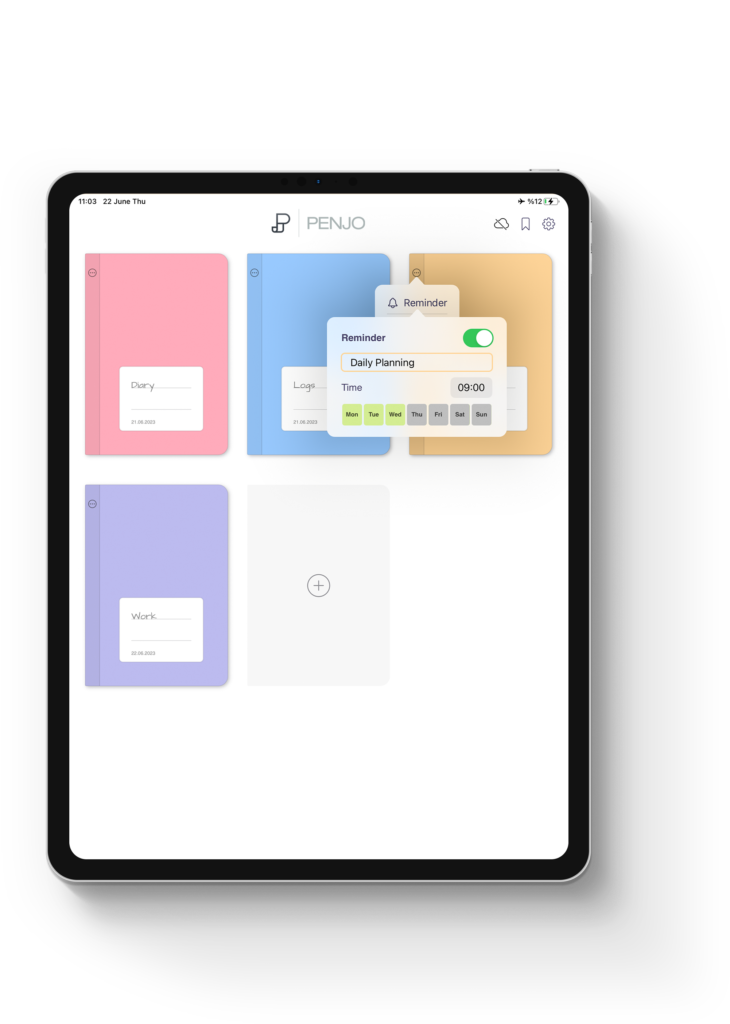
Set reminders to plan your day, reflect on achievements, or update your diary
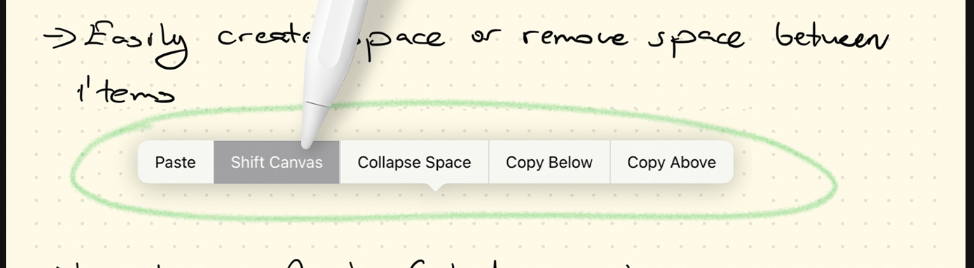
Flexible Note Spacing
Manage note spacing for neat layouts with “Shift Canvas” and “Collapse Space”
Plans
| Features | Free | Pro |
|---|---|---|
| # of Journals | 2 | Unlimited |
| # of Day Sheets | 5 | Unlimited |
| # of Pages per Sheet | 2 | Unlimited |
| # of Month Views for Habit Tracker | 2 | Unlimited |
| Export to PDF* | – | ✔️ |
| iCloud Sync | – | ✔️ |
| Calendar Events Integration | – | ✔️ |
| Password-Protected Journals* | – | ✔️ |
| Search | ✔️ | ✔️ |
| Handwriting Recognition | ✔️ | ✔️ |
| Widgets* | ✔️ | ✔️ |
| Map Cards | ✔️ | ✔️ |
| Insert Text | ✔️ | ✔️ |
| Insert Image | ✔️ | ✔️ |
| Insert Shapes | ✔️ | ✔️ |
| Spacer (Shift Canvas, Collapse Space) | ✔️ | ✔️ |
| Undo | ✔️ | ✔️ |
| iPhone App | ✔️ | ✔️ |
| Mac App | ✔️ | ✔️ |
| Vision Pro App | ✔️ | ✔️ |
* Not available for Apple Vision Pro for now.
Many Great Features to Come
- Apple Reminder Integration
- Cross-page Links
- Decorative Stickers
- And many more…
Get Penjo on the App Store
Available for iPad, iPhone, Mac and Vision Pro. Download Now.
